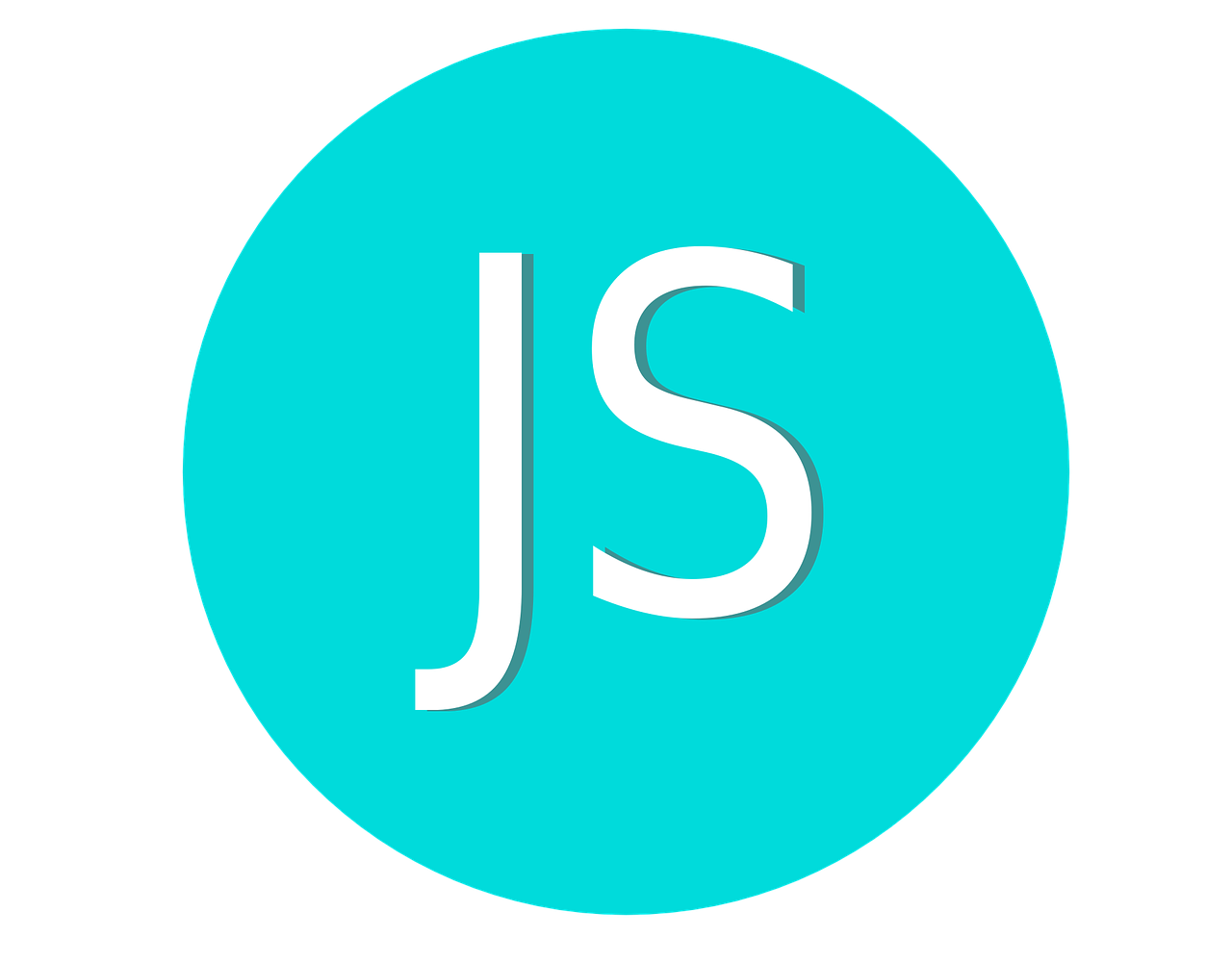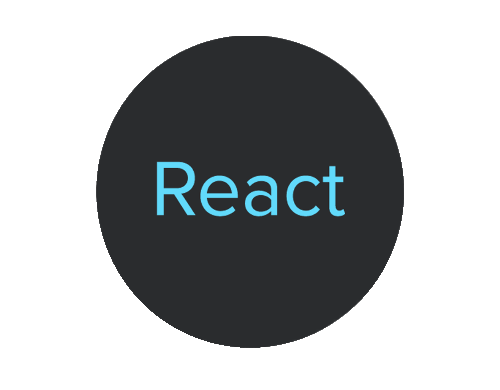In PHP, the ternary operator is a shorthand conditional operator that lets you express simple if-else statements in a single line of code. It's called "ternary" because it takes three operands.
The syntax of the ternary operator is:
(condition) ? true expression : false expression;
- condition: The expression that is evaluated to either true or false.
- true expression: The value to be assigned if the condition is true.
- false expression: The value to be assigned if the condition is false.
Benefits of the ternary operator:
- Conciseness: It can make your code shorter and more readable compared to if-else statements.
- Simplifies code: It's useful for simple checks and assignments.
- Improves flow: It can eliminate unnecessary braces and indentation.
However, there are some limitations:
- Complexity: Nested ternary operators can become difficult to read and maintain.
- Readability: Overusing the ternary operator can make your code less clear for beginners.
Here are some tips for using the ternary operator effectively:
- Use it for simple conditions and expressions.
- Avoid nesting multiple ternary operators.
- Ensure the code remains easily understandable.
// Regular if-else statement
$age = 20;
if ($age >= 18) {
$message = 'Adult';
} else {
$message = 'Minor';
}
// Equivalent ternary operator
$age = 20;
$message = ($age >= 18) ? 'Adult' : 'Minor';
// Output
echo $message; // Adult
Ternary Operator in Return Statement
function getGreeting($timeOfDay) {
return ($timeOfDay === 'morning') ? 'Good morning!' : 'Hello!';
}
echo getGreeting('morning'); // Output: Good morning!
Ternary Operator in Array Assignment
$score = 85; $result = ($score >= 70) ? 'Pass' : 'Fail'; $student = ['name' => 'John', 'result' => $result]; print_r($student); // Output: Array ( [name] => John [result] => Pass )
Nested Ternary Operators
$number = 10; $evenOrOdd = ($number % 2 == 0) ? 'Even' : (($number % 2 == 1) ? 'Odd' : 'Invalid'); echo $evenOrOdd; // Output: Even
Assigning a default value if a variable is not set
$age = isset($_GET['age']) ? $_GET['age'] : 25;