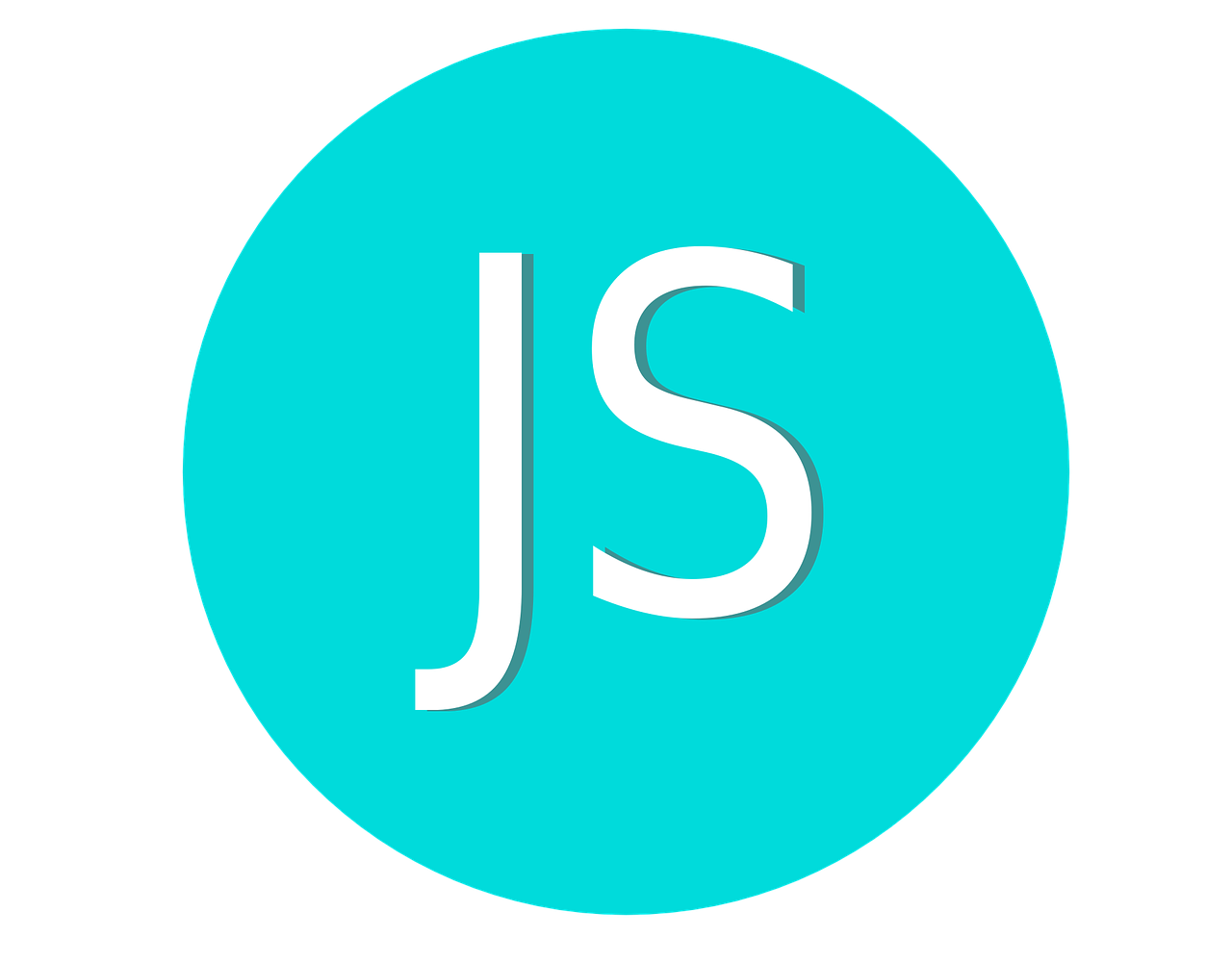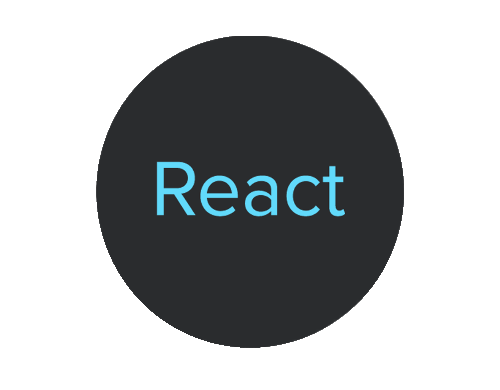Both explode() and str_split() are PHP functions used for manipulating strings, but they serve different purposes.
explode() is used to split a string into an array of substrings based on a specified delimiter.
Syntax:- explode( separator, string, limit )
- separator : The string that you want to split the input string by.
- string : The input string that you want to split.
- limit (optional) : The maximum number of elements to return in the resulting array. If provided and positive, it limits the number of array elements. If negative, all components except the last -limit are returned.
str_split() is used to split a string into an array of characters.
Syntax:-str_split(string, length)
- string: The input string to be split.
- length (optional): The maximum length of each chunk. Defaults to 1 if not provided.
$str = "apple,banana,cherry";
$fruits = explode(",", $str);
print_r($fruits);
Output:
Array ( [0] => apple [1] => banana [2] => cherry )
In this example, the string "apple,banana,cherry" is split into an array using the comma , as the separator.
$str = "apple,banana,cherry,grape";
$fruits = explode(",", $str, 2);
print_r($fruits);Output: Array
(
[0] => apple
[1] => banana,cherry,grape
)
Here, explode() is used with a limit of 2. It splits the string into two parts, with the first part containing the first element and the second part containing the rest.
$str = "Hello"; $characters = str_split($str); print_r($characters); Output:- Array ( [0] => H [1] => e [2] => l [3] => l [4] => o )
Here, the string "Hello" is split into an array of individual characters.
$str = "Hello"; $chunks = str_split($str, 2); print_r($chunks); Output:- Array ( [0] => He [1] => ll [2] => o )
In this example, str_split() is used with a chunk length of 2, resulting in an array of chunks, each containing two characters.
Comparison:
-
Purpose:
- explode() : Splits a string into an array of substrings based on a specified delimiter.
- str_split() : Splits a string into an array of characters.
-
Output:
- explode(): Produces an array of substrings.
- str_split(): Produces an array of characters.
-
Delimiter vs. Chunk Length:
- explode() uses a delimiter to split the string.
- str_split() uses a specified chunk length to split the string.
-
Limiting Results:
- explode() can limit the number of elements returned.
- str_split() allows you to specify a chunk length.
-
Use Cases:
- explode() is commonly used when dealing with comma-separated values, URLs, or any structured data where a specific character or string marks the separation between values.
- str_split() is useful when you need to process a string character by character or in fixed-size chunks.
In summary, explode() is designed for splitting strings based on a specific delimiter, while str_split() is used for breaking a string into individual characters or chunks of a specified length. Understanding their differences will help you choose the appropriate function for your specific use case.