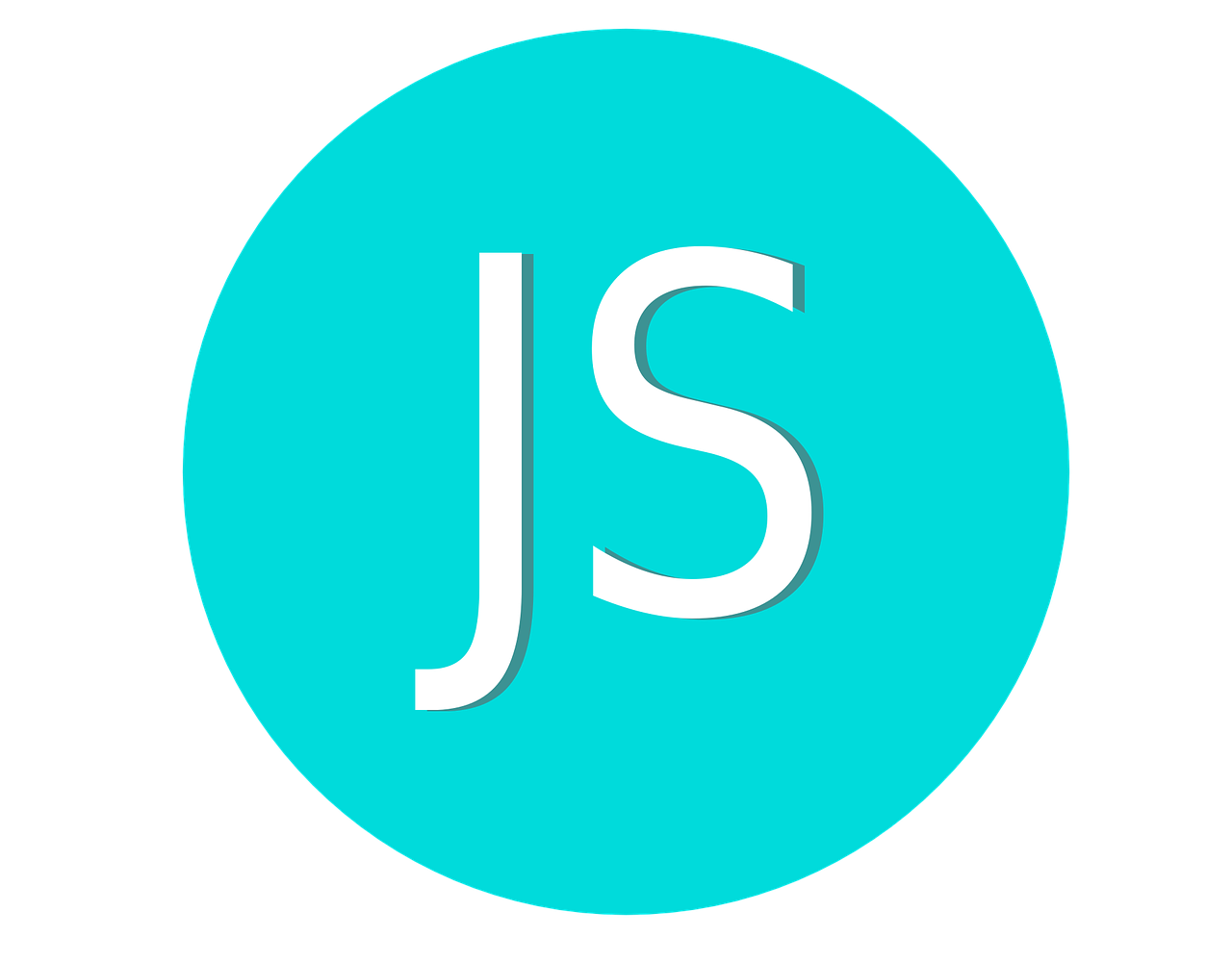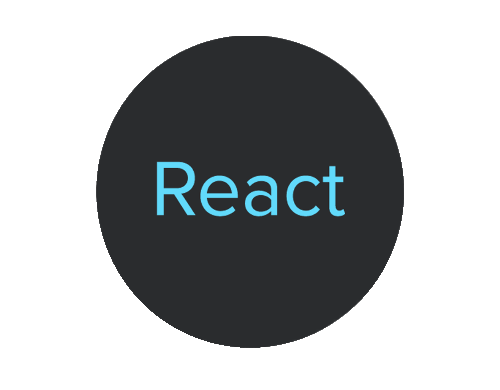The spread operator in JavaScript is denoted by three consecutive dots (...). It is used to expand elements from an iterable (e.g., arrays, strings, objects) into various contexts. The spread operator is incredibly versatile and can be applied in a wide range of scenarios.
The JavaScript spread operator is a powerful feature that allows developers to expand an iterable object into a new array, concatenating its elements with those of another array. It has numerous use cases and can simplify code when working with arrays.
Expanding an array within a new array: In this example, we create two arrays, fruits and vegetables, containing strings representing different types of produce. We then use the spread operator to combine them into a single array called groceryList. The resulting array contains all the elements from both input arrays.
let fruits = ['apple', 'banana', 'orange']; let vegetables = ['carrot', 'broccoli', 'cauliflower']; let groceryList = [...fruits, ...vegetables]; console.log(groceryList); // Output: ['apple', 'banana', 'orange', 'carrot', 'broccoli', 'cauliflower']
Copying an array: In this example, the spread operator is used to create a new array copiedArray that contains the same elements as originalArray. It effectively clones the array, creating a new reference in memory, so changes made to one array won't affect the other.
const originalArray = [1, 2, 3]; const copiedArray = [...originalArray]; console.log(copiedArray); // Output: [1, 2, 3]
Function arguments: In this example, the spread operator is used to pass the elements of the numbers array as individual arguments to the sumThreeNumbers function. Without the spread operator, you would need to call the function like sumThreeNumbers(numbers[0], numbers[1], numbers[2]).
function sumThreeNumbers(a, b, c) {
return a + b + c;
}
const numbers = [1, 2, 3];
const result = sumThreeNumbers(...numbers);
console.log(result); // Output: 6
Merging arrays: In this example, the spread operator is used to merge two arrays arr1 and arr2 into a new array mergedArray. It expands the elements of each array and concatenates them into a single array.
const arr1 = [1, 2, 3]; const arr2 = [4, 5, 6]; const mergedArray = [...arr1, ...arr2]; console.log(mergedArray); // Output: [1, 2, 3, 4, 5, 6]
Copying and modifying objects: Here, the spread operator is used to copy the properties from originalObject into a new object modifiedObject. Then, we override the age property to modify its value.
const originalObject = { name: 'John', age: 30 };
const modifiedObject = { ...originalObject, age: 31 };
console.log(modifiedObject);
// Output: { name: 'John', age: 31 }