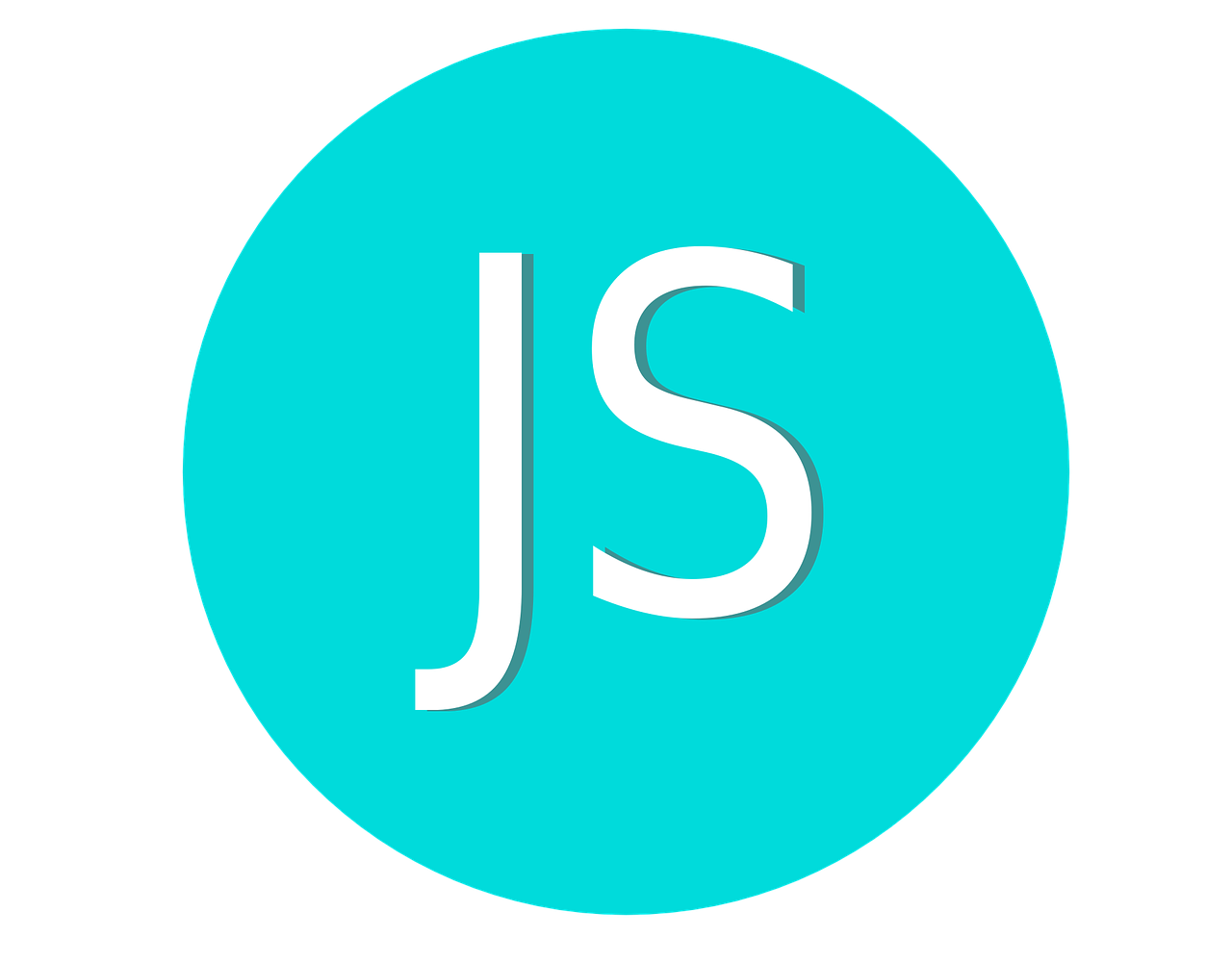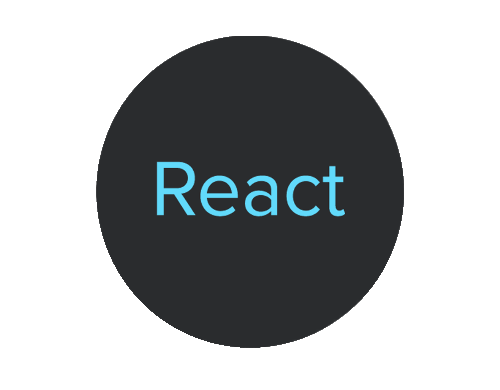JavaScript code structure refers to the way that code is organized and written in a JavaScript program. A well-organized and structured code can make your program easier to read, maintain, and debug. Here are some key elements of a good code structure in JavaScript:
-
Comments: Use comments to explain what the code is doing, why it is doing it, and any assumptions or limitations. This helps other developers (and your future self) understand the code and make changes more easily.
-
Indentation: Use indentation to show the structure of the code. Indentation makes it easier to read and understand the code, especially when there are multiple levels of nesting.
- Variables: Declare variables at the beginning of the code block or function, and use clear and descriptive names for variables. This helps to make the code more readable and easier to understand.
- Functions: Break up the code into functions, and use clear and descriptive names for functions. This helps to organize the code and makes it easier to reuse and maintain.
-
Loops and conditionals: Use loops and conditionals to control the flow of the program. Use clear and concise syntax to make the code more readable.
-
Error handling: Use try-catch blocks to handle errors in a graceful manner. This helps to prevent the program from crashing and allows for easier debugging.
Here's an example of well-structured JavaScript code:
// This program calculates the sum of two numbers
function calculateSum(a, b) {
// Check if the input is valid
if (typeof a !== 'number' || typeof b !== 'number') {
throw new Error('Invalid input: both arguments must be numbers');
}
// Calculate the sum of the two numbers
const sum = a + b;
// Return the result
return sum;
}
// Example usage
const result = calculateSum(2, 3);
console.log(result); // Output: 5
In this example, the code is organized into a function that calculates the sum of two numbers. The function has clear and descriptive variable names, and error handling is used to handle invalid input. The code is also properly indented and commented to make it easier to read and understand.