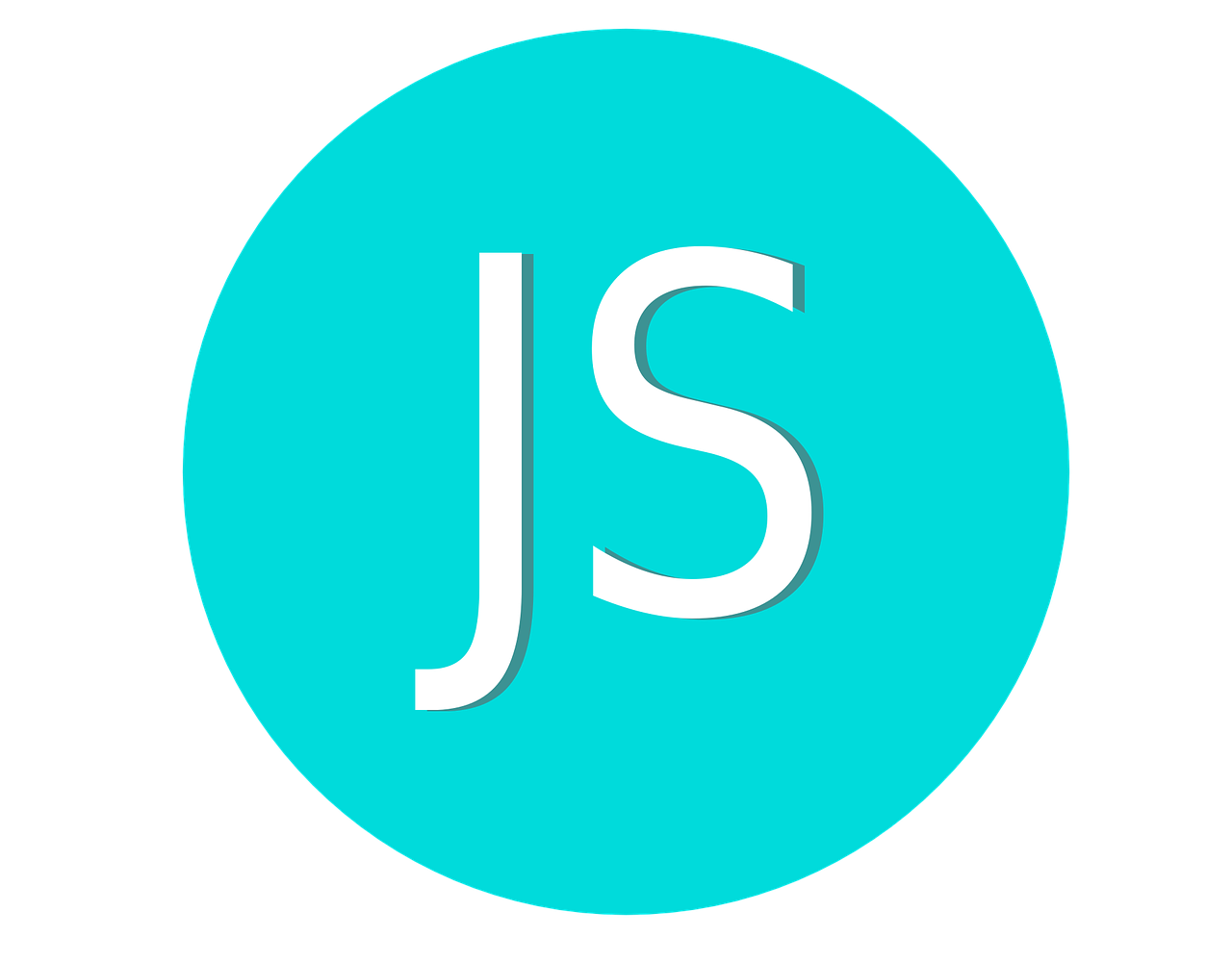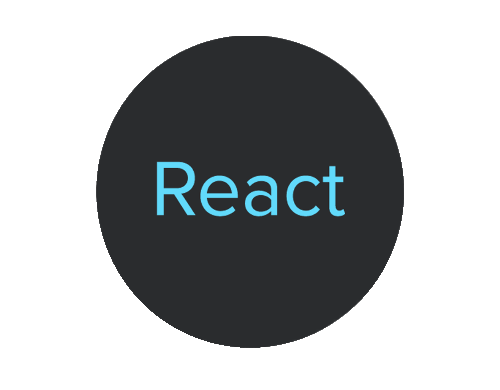The find() method in JavaScript is used to retrieve the first element in an array that satisfies a given condition. It executes a provided function once for each element in the array until it finds a value for which the function returns true. If such an element is found, find() returns the element; otherwise, it returns undefined.
Note that if there are multiple elements that satisfy the condition, find() returns the first occurrence encountered during the iteration. If no matching element is found, undefined is returned.
Here's the basic syntax of the find() method:
array.find(callback(element[, index[, array]])[, thisArg])
Example 1: Finding an element greater than 5 in an array of numbers
Example 2: Finding an object by a specific property value in an array of objects
In this example, we have an array of user objects. We use the find() method to search for the first user object with an id property equal to 2. The callback function (user) => user.id === 2 checks if the id property of each user object matches 2. Once a match is found, the find() method returns the corresponding user object.
Example 3: Finding a string that starts with a specific letter in an array of strings
Example 4: Finding an element based on an index
In this example, we have an array of numbers. We use the find() method to search for the element at index 2. The callback function (element, index) => index === 2 checks if the index of each element is equal to 2. The find() method returns the element at the specified index.
Example 4: Using a custom this value
In this example, we define a custom function checkElement that compares each element to the provided this value. We pass checkElement as the callback function to the find() method and also specify 30 as the thisArg parameter. The find() method executes checkElement with 30 as the this value, and the function checks if each element is equal to 30. Once a match is found, the find() method returns the matching element.
Example 5: Finding an element in a multidimensional array
Example 6: Finding an object with a specific property value
const students = [ { name: 'John', age: 20 }, { name: 'Jane', age: 22 }, { name: 'Alice', age: 19 }];
const foundStudent = students.find(student => student.name === 'Jane');console.log(foundStudent); // Output: { name: 'Jane', age: 22 }